A very quick update cycle indeed for CryptoPrevent from FoolishIT. CryptoPrevent v4.7 has added the ability to block fake file extensions with spaces in them to hide the extension. The latest version (CryptoPrevent 4.7) also blocks the running of cipher.exe (along with syskey.exe, which was blocked in earlier version 4.4), because of its potential for abuse.
The premium version of CryptoPrevent 4.7 has the feature to create custom block and allow policies with scripting support, offering greater flexibility to block potentially unwanted and irksome files from running.
CryptoPrevent protects the system by modifying a number of group policy settings to prevent malware executable files from running from specific identified locations. CryptoPrevent modifies about 200 such settings (depending on OS version). It particularly blocks the most common locations from where malware are usually launched like Recycle Bin, default app directory, local temporary files, All Users application and local data settings folder. By this technique, CryptoPrevent can also protect against many other malware - not only ransomware.
Here is a snapshot to show the additional features introduced as CryptoPrevent evolved from version 4.3 to 4.7
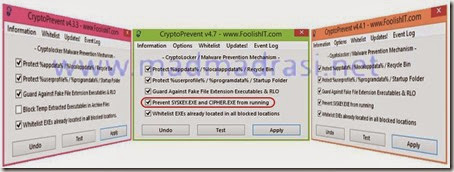
Every Windows user should download and install/run the CryptoPrevent. I personally prefer the portable version which does not require an install, but works just the same. BTW, apply the protection with Admin rights, so all ‘User’ accounts are covered by CryptoPrevent.
The premium version of CryptoPrevent 4.7 has the feature to create custom block and allow policies with scripting support, offering greater flexibility to block potentially unwanted and irksome files from running.
CryptoPrevent protects the system by modifying a number of group policy settings to prevent malware executable files from running from specific identified locations. CryptoPrevent modifies about 200 such settings (depending on OS version). It particularly blocks the most common locations from where malware are usually launched like Recycle Bin, default app directory, local temporary files, All Users application and local data settings folder. By this technique, CryptoPrevent can also protect against many other malware - not only ransomware.
Here is a snapshot to show the additional features introduced as CryptoPrevent evolved from version 4.3 to 4.7
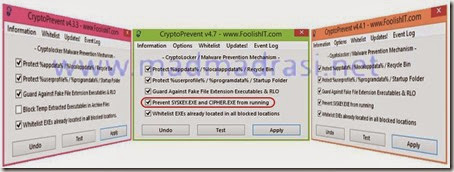
Every Windows user should download and install/run the CryptoPrevent. I personally prefer the portable version which does not require an install, but works just the same. BTW, apply the protection with Admin rights, so all ‘User’ accounts are covered by CryptoPrevent.
No comments:
Post a Comment