Concluding the review of best freeware system cleaner, optimizers involves running the utilities in their Cleaning mode, one by one. As decided earlier we are going to run the system cleaners which picked up the lowest number of files / disk space to clean.
After running Glary Utilities 2.51 which detected 146 MB and Comodo System Utilities 4.0 which offered to clean 981 files / 183 MB we end up with System Ninja 2.4.0.
On firing up System Ninja 2.4.0, the scan lists a further 1606 files / 948 MB which can be safely deleted. It is not as bad as it looks for Glary Utilities and Comodo System Utilities.
When compared with the earlier reported 4974 files / 1228 MB by the same System Ninja, a few more tweaks and both would be ready to give System Ninja a run for its money in future.
We also have to keep in mind that before resorting to Winapp2.ini file, System Ninja in its 2.3 avatars was also in the same boat.
Another point is the huge difference in count by the same System Ninja within a few minutes. While Glary Utilities and Comodo System Utilities report a deletion of ~450 files and ~980 files respectively, System Ninja on the after them scan shows a reduction of ~3350 files, which is bizarre.

Anyway, going ahead with the deletion by System Ninja throws up another twist. If we care to look back, System Ninja originally detected 4974 files / 1228 MB, while CCleaner reported 3948 files / 666 MB.
After the Deletion by System Ninja, one would expect CCleaner to come bare. But CCleaner 3.25 says 1092 files / 276 MB can still be junked.
:-?
BleachBit 0.9.4 confirms it by detecting and deleting 772 files thereby recovering 263 MB.
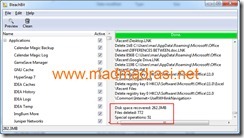
But CCleaner 3.25 is still not satisfied. It cribs about another 440 files / 52 MB of space which can be recovered.
Funnily enough, after the final run with CCleaner, none of the other system optimizers can detect major left over junks. A quick scan by all of them reveals anywhere between 1 MB to 10 MB worth of junk data still left over - which is probably the temp files from the simple act of opening and closing the system cleaners themselves.
So there we have it. The best freeware system cleaner in 2012 is undisputedly CCleaner with Winapp2.ini file.
Related Posts:-
What is the Best freeware System Cleaner for Windows? - Part1
What is the Best freeware System Cleaner for Windows? - Part2.
What is the Best freeware System Cleaner for Windows? - Part3.
What is new in BleachBit 0.9.4
Saturday Routine for clean, fast PC
After running Glary Utilities 2.51 which detected 146 MB and Comodo System Utilities 4.0 which offered to clean 981 files / 183 MB we end up with System Ninja 2.4.0.
On firing up System Ninja 2.4.0, the scan lists a further 1606 files / 948 MB which can be safely deleted. It is not as bad as it looks for Glary Utilities and Comodo System Utilities.
When compared with the earlier reported 4974 files / 1228 MB by the same System Ninja, a few more tweaks and both would be ready to give System Ninja a run for its money in future.
We also have to keep in mind that before resorting to Winapp2.ini file, System Ninja in its 2.3 avatars was also in the same boat.
Another point is the huge difference in count by the same System Ninja within a few minutes. While Glary Utilities and Comodo System Utilities report a deletion of ~450 files and ~980 files respectively, System Ninja on the after them scan shows a reduction of ~3350 files, which is bizarre.

Anyway, going ahead with the deletion by System Ninja throws up another twist. If we care to look back, System Ninja originally detected 4974 files / 1228 MB, while CCleaner reported 3948 files / 666 MB.
After the Deletion by System Ninja, one would expect CCleaner to come bare. But CCleaner 3.25 says 1092 files / 276 MB can still be junked.
:-?
BleachBit 0.9.4 confirms it by detecting and deleting 772 files thereby recovering 263 MB.
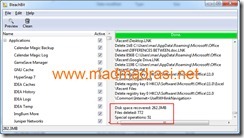
But CCleaner 3.25 is still not satisfied. It cribs about another 440 files / 52 MB of space which can be recovered.
Funnily enough, after the final run with CCleaner, none of the other system optimizers can detect major left over junks. A quick scan by all of them reveals anywhere between 1 MB to 10 MB worth of junk data still left over - which is probably the temp files from the simple act of opening and closing the system cleaners themselves.
So there we have it. The best freeware system cleaner in 2012 is undisputedly CCleaner with Winapp2.ini file.
What is the Best freeware System Cleaner for Windows? - Part1
What is the Best freeware System Cleaner for Windows? - Part2.
What is the Best freeware System Cleaner for Windows? - Part3.
What is new in BleachBit 0.9.4
Saturday Routine for clean, fast PC
No comments:
Post a Comment