In this part of article we are going to see the results of the tests on 4 system cleaners or junk file cleaners for Windows. The 4 system cleaners are available for free as standard or portable versions. I’ve tested the portable versions but the regular versions are the same.
Tested System Cleaners (portable):
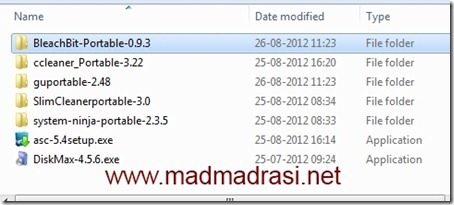
The results:
CCleaner
The CCleaner 3.22 (with Winapp2.ini) was its usual impeccable self. It cleaned up a massive 1,195 MB in 10,558 files. If there is any grouse, it is only that CCleaner doesn’t sum up the Total file count. CCleaner interface has various checkboxes with which we can select or unselect files to clean. Clicking the Analyse button shows us the various files selected for cleaning. We can then either choose to run or abort/close the application. In short the easiest system cleaner around.

BleachBit
BleachBit 0.93 (with Winapp2.ini) cleaned up an additional 2588 files of ~205 MB, missed out by CCleaner. Much of those 205 MB is made up of Google Chrome and Firefox Cache. How did CCleaner miss them? Life CCleaner it has a simple interface and various checkboxes to choose files to scan for and delete. The Preview shows us the list of files selected for deletion. In short as good as CCleaner & perhaps a little better.

Glary Utilities
Surprise, Surprise. Glary Utilities 2.48.0.1568 was one system cleaner I would have put my money on (if I was a betting man) to show up CCleaner. Over the years I’ve heard so much about Glary Utilities. And it was a let down. Glary Utilities spotted only 131 bytes of data, which was nothing but the internet shortcut created by Glary Utilities itself (to its homepage for the ‘Upgrade’ offer). In short, I would still go with CCleaner & BleachBit.

System Ninja
System Ninja 2.3.5 is the one with which I want to run a reverse test vis-a-vis CCleaner and BleachBit. Though System Ninja claims that it located 173 files totalling ~125 MB to clean, it displayed only 26 of them. Of the 125 MB, System Ninja was the only (first) cleaner to locate and identify the old Google Chrome installation files and remove them, totalling ~115 MB. That is the only saving grace of System Ninja.

End of first series of tests:
That ends the tests on truly portable (and free) System Cleaners. As I’ve shown you, combination of CCleaner and Bleachbit remains unbeatable. What we have left are the non-portable (free) ones.
Next Part -3:
What is the Best freeware System Cleaner for Windows? - Part3.
Previous Part -1 detailing the criteria and conditions of the tests:
What is the Best freeware System Cleaner for Windows? - Part1
Watch out for the Tests in reverse order of the 4 system cleaners- within this week.
Related posts:
What is new in BleachBit 0.9.4
Saturday Routine for clean, fast PC
Tested System Cleaners (portable):
- CCleaner - free/portable build - 3.22.1800
- BleachBit - free/portable build - 0.9.3
- Glary Utilities - free/portable build - 2.48.0.1568
- System Ninja - free/portable build - 2.3.5
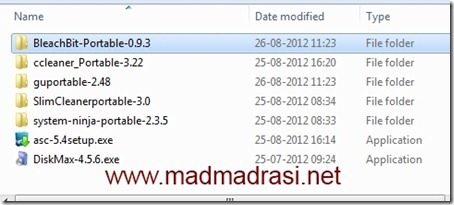
The results:
CCleaner
The CCleaner 3.22 (with Winapp2.ini) was its usual impeccable self. It cleaned up a massive 1,195 MB in 10,558 files. If there is any grouse, it is only that CCleaner doesn’t sum up the Total file count. CCleaner interface has various checkboxes with which we can select or unselect files to clean. Clicking the Analyse button shows us the various files selected for cleaning. We can then either choose to run or abort/close the application. In short the easiest system cleaner around.

BleachBit
BleachBit 0.93 (with Winapp2.ini) cleaned up an additional 2588 files of ~205 MB, missed out by CCleaner. Much of those 205 MB is made up of Google Chrome and Firefox Cache. How did CCleaner miss them? Life CCleaner it has a simple interface and various checkboxes to choose files to scan for and delete. The Preview shows us the list of files selected for deletion. In short as good as CCleaner & perhaps a little better.

Glary Utilities
Surprise, Surprise. Glary Utilities 2.48.0.1568 was one system cleaner I would have put my money on (if I was a betting man) to show up CCleaner. Over the years I’ve heard so much about Glary Utilities. And it was a let down. Glary Utilities spotted only 131 bytes of data, which was nothing but the internet shortcut created by Glary Utilities itself (to its homepage for the ‘Upgrade’ offer). In short, I would still go with CCleaner & BleachBit.

System Ninja
System Ninja 2.3.5 is the one with which I want to run a reverse test vis-a-vis CCleaner and BleachBit. Though System Ninja claims that it located 173 files totalling ~125 MB to clean, it displayed only 26 of them. Of the 125 MB, System Ninja was the only (first) cleaner to locate and identify the old Google Chrome installation files and remove them, totalling ~115 MB. That is the only saving grace of System Ninja.

End of first series of tests:
That ends the tests on truly portable (and free) System Cleaners. As I’ve shown you, combination of CCleaner and Bleachbit remains unbeatable. What we have left are the non-portable (free) ones.
Next Part -3:
What is the Best freeware System Cleaner for Windows? - Part3.
Previous Part -1 detailing the criteria and conditions of the tests:
What is the Best freeware System Cleaner for Windows? - Part1
Watch out for the Tests in reverse order of the 4 system cleaners
Related posts:
What is new in BleachBit 0.9.4
Saturday Routine for clean, fast PC
No comments:
Post a Comment